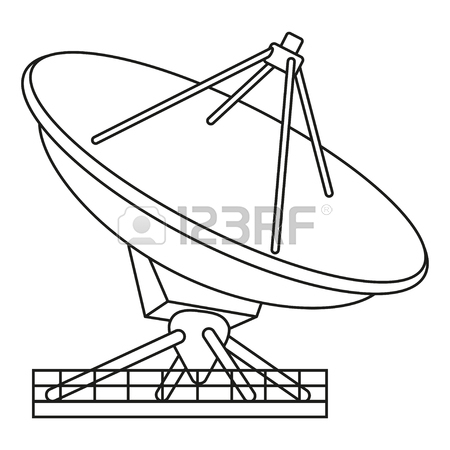Motorola I720 - SOUTHERNLINC Handbücher
Bedienungsanleitungen und Benutzerhandbücher für Telefone Motorola I720 - SOUTHERNLINC.
Wir stellen 3 PDF-Handbücher Motorola I720 - SOUTHERNLINC zum kostenlosen herunterladen nach Dokumenttypen zur Verfügung Betriebsanweisung, Bedienungsanleitung

Motorola I720 - SOUTHERNLINC Betriebsanweisung (132 Seiten)
Marke: Motorola | Kategorie: Telefone | Größe: 1.87 MB |

Inhaltsverzeichnis
Contents
5
Security
17
Phone Basics
18
Menu Key
19
Main Menu
20
Status Icons
21
SIM card
24
Accessories
25
Making Calls
26
Using Mute
30
Call Alerts
32
Recent Calls
34
Contacts
36
Settings
45
Features
46
Group Calls
49
Call Timers
50
Ring Tones
55
Calls List
66
Using Drafts
67
Datebook
69
A under Done
71
Over-The-Air
76
Application
79
S appears
80
GPS Enabled
81
Location
83
GPS antenna
85
Profiles
100
Editing Profiles
102
Shortcuts
104
Using a Headset
106
Messages
107
Information
109
Phone Operation
110
Antenna Care
110
Electro Magnetic
112
Medical Devices
112
MOTOROLA LIMITED
117
WARRANTY
117
Limited Warranty
121
Motorola
121
Communication
121
Service:
122
Not Cover:
122
Provisions:
123
Numerics
126

Motorola I720 - SOUTHERNLINC Bedienungsanleitung (25 Seiten)
Marke: Motorola | Kategorie: Telefone | Größe: 2.91 MB |

Inhaltsverzeichnis

Motorola I720 - SOUTHERNLINC Bedienungsanleitung (66 Seiten)
Marke: Motorola | Kategorie: Telefone | Größe: 19.11 MB |

Inhaltsverzeichnis
Contents
5
Menu map
6
Let’s go
7
Transmitters
12
Handsfree
13
Recent calls
13
Cool down
14
Push-to-Talk
15
Call alerts
16
SDG calls
17
Text entry
19
Contacts
21
Messaging
22
Voicemail
24
Personalize
25
Backlight
26
Wallpaper
26
Profiles
26
Take photos
27
Multimedia
28
Podcasts
29
FM radio
29
My Images
30
My Videos
30
Memory Card
33
Datebook
35
Voice Record
35
Hearing aids
37
36 Tools
38
Security
39
Troubleshoot
41
Children
45
Glass Parts
45
Navigation
51
Use & Care
53
Recycling
54
Weitere Produkte und Handbücher für Telefone Motorola
| Modelle | Dokumententyp |
|---|---|
| TELUS i315 |
Bedienungsanleitung
 PHONE TEST MODES,
6 Seiten
PHONE TEST MODES,
6 Seiten
|
| L903C |
Betriebsanweisung
 Motorola L903C User`s guide,
44 Seiten
Motorola L903C User`s guide,
44 Seiten
|
| PTP 600 series |
Betriebsanweisung
 Motorola PTP 600 series User guide,
563 Seiten
Motorola PTP 600 series User guide,
563 Seiten
|
| M710 - SOUTHERNLINC |
Installationsanleitung
 Motorola M710 - SOUTHERNLINC Installation guide,
2 Seiten
Motorola M710 - SOUTHERNLINC Installation guide,
2 Seiten
|
| C51 SD7561 |
Bedienungsanleitung
 Gas/oil well monitoring system,
21 Seiten
Gas/oil well monitoring system,
21 Seiten
|
| W375 - How To Guide |
Spezifikationen
 Motorola W375 - How To Guide Product specifications,
28 Seiten
Motorola W375 - How To Guide Product specifications,
28 Seiten
|
| C51 |
Betriebsanweisung
 Motorola C51 User guide,
58 Seiten
Motorola C51 User guide,
58 Seiten
|
| MOTOSLVRTM L9 |
Wartungshandbuch
  Motorola MOTOSLVRTM L9 Service manual,
49 Seiten
Motorola MOTOSLVRTM L9 Service manual,
49 Seiten
|
| C51 COMMUNICATION SYSTEM-SD7501 |
Betriebsanweisung
 Motorola C51 COMMUNICATION SYSTEM-SD7501 User guide,
53 Seiten
Motorola C51 COMMUNICATION SYSTEM-SD7501 User guide,
53 Seiten
|
| E51 DIGITAL CORDLESS PHONE-MD7161 |
Betriebsanweisung
 Motorola E51 DIGITAL CORDLESS PHONE-MD7161 User guide,
76 Seiten
Motorola E51 DIGITAL CORDLESS PHONE-MD7161 User guide,
76 Seiten
|
| MOTOROKR |
Betriebsanweisung
 Motorola MOTOROKR User`s guide,
16 Seiten
Motorola MOTOROKR User`s guide,
16 Seiten
|
| MD7161-2 - Digital Cordless Phone |
Bedienungsanleitung
 Exceptional voice quality with BIG room coverage!,
9 Seiten
Exceptional voice quality with BIG room coverage!,
9 Seiten
|
| MULT-CONNECT DATA FOR PALM III |
Betriebsanweisung
 Motorola MULT-CONNECT DATA FOR PALM III User guide,
23 Seiten
Motorola MULT-CONNECT DATA FOR PALM III User guide,
23 Seiten
|
| I325 - SOUTHERNLINC |
Betriebsanweisung
 Motorola I325 - SOUTHERNLINC User`s guide,
141 Seiten
Motorola I325 - SOUTHERNLINC User`s guide,
141 Seiten
|
| ME4064 Series |
Betriebsanweisung
 Motorola ME4064 Series User guide,
79 Seiten
Motorola ME4064 Series User guide,
79 Seiten
|
| i686 |
Betriebsanweisung
 Motorola i686 User guide,
192 Seiten
Motorola i686 User guide,
192 Seiten
|
| C200-1-5 |
Technical Information
 Motorola C200-1-5 Technical information,
92 Seiten
Motorola C200-1-5 Technical information,
92 Seiten
|
| i2000 |
Betriebsanweisung
 Motorola i2000 User`s guide,
122 Seiten
Motorola i2000 User`s guide,
122 Seiten
|
| C330 - 2 |
Bedienungsanleitung
 2006/08/31 (production),
18 Seiten
2006/08/31 (production),
18 Seiten
|
| DIGITAL CORDED-CORDLESS PHONE WITH ANSWERING MACHINE AND KEYPAD IN BASE-SD4591 |
Betriebsanweisung
 Motorola DIGITAL CORDED-CORDLESS PHONE WITH ANSWERING MACHINE AND KEYPAD IN BASE-SD4591 User`s guide,
38 Seiten
Motorola DIGITAL CORDED-CORDLESS PHONE WITH ANSWERING MACHINE AND KEYPAD IN BASE-SD4591 User`s guide,
38 Seiten
|
Motorola Geräte